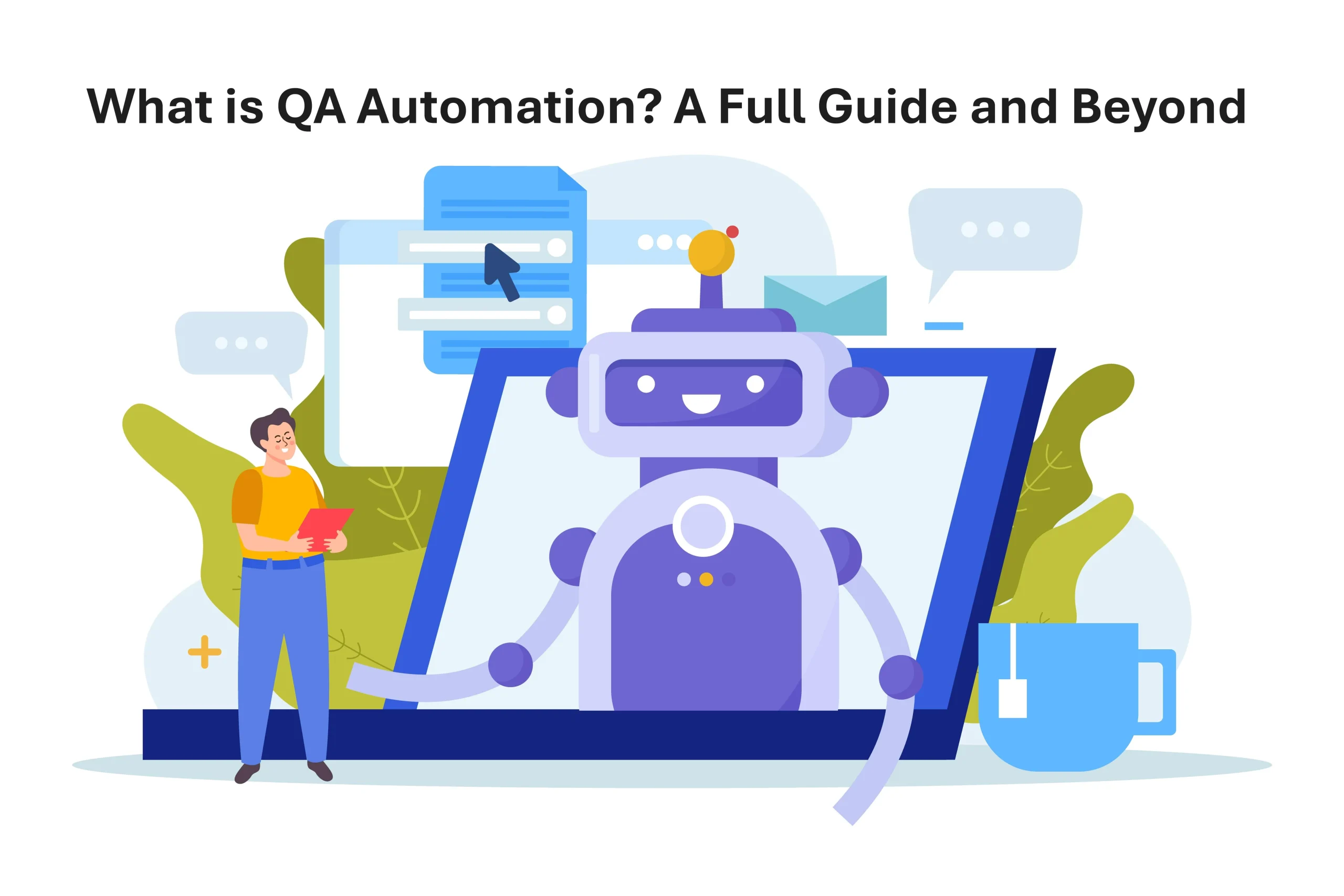Picture releasing a product that is beautiful, works perfectly and is available before your competitors. That’s not a dream, that’s the magic of QA Automation.
Quality assurance automation is vital in today’s high-paced software development if businesses need to be satisfied cost-effectively and rapidly. Whether you’re a start-up looking to ship your MVP or a tech giant seeking to improve release cycle time, automation in QA is more than a nice-to-have, it’s essential.
In this guide, we’ll demystify QA Automation: what it is, why it matters, and how it’s changing the game in the world of software testing.
What is QA Automation?
Automation in QA is when you use software tools and other scripting to execute test cases on your application without manual intervention. Automation isn’t a panacea, but it does free up developers from having to rely on human testers to click, type, and verify every feature, instead running those tests on autopilot, often faster and more accurately.
Consider it similar to programming your coffee machine to brew coffee at 7 a.m. each morning. It works while you sleep.
QA vs. Test Automation vs. QA Automation – What is the difference?
Let’s clarify the terminology:
- QA (Quality Assurance): A holistic process focused on ensuring the overall quality of a product.
- Test Automation: Automating specific test scripts or cases.
- QA Automation: The strategic integration of automation tools into the overall QA process.
QA Automation bridges the gap, combining QA principles with test automation for efficient, scalable, and reliable testing.
Manual Testing vs. Automated Testing
| Aspect | Manual Testing | Automated Testing |
| Speed | Slower; time-intensive | Much faster; can run 24/7 |
| Consistency | Prone to human error | Highly consistent; repeatable |
| Scalability | Limited | Highly scalable |
| Cost (Long-Term) | Expensive due to manpower | Cost-effective after initial investment |
| Ideal Use Case | UX, exploratory testing | Regression, load, performance, CI pipelines |
Manual testing isn’t obsolete, it’s essential for areas where human judgment is needed. But for everything else? Automation reigns supreme.
Why QA Automation Matters?
- Delivers faster releases
- Finds bugs sooner in the development cycle.
- Reduces manual repetition
- Allows for continuous testing in CI/CD workflows
- Benefits Scale Scales the quality of software
When Should You Use QA Automation?
Use automation when:
- Your test cases are redundant
- You’re running regression/smoke tests all the time
- Your test suite is getting bigger sprint by sprint
- You are working in multi-browser, multi-device landscapes
- You use a CI/CD pipeline
- You need the ability to get fast feedback and to have release cycles that are shorter
Benefits of QA Automation
Faster Time to Market
In a market of rapid product release cycles, QA Automation helps your development teams test and release faster. Automated tests can be executed in parallel, overnight, or instantly whenever there is a new code commit.
Increased Test Coverage
Automated scripts can try hundreds or thousands of scenarios all at the same time — which you cannot do with manual teams.
Accuracy & Consistency
Human testers are partial to exhaustion, omission, and inconsistency, particularly when they run the same test over and over again. Automated scripts, however, do the very same thing each and every time, with no exceptions but with no errors while running the test cases.
Cost-Effective
The initial investment can feel costly, but the return on investment is enormous. Call it compounding interest in engineering efficiency.
Enhanced Feedback Loop
Automated tests offer immediate feedback, so that developers can catch bugs and fix them before they grow up.
In conclusion, QA Automation isn’t a “nice-to-have” strategy; it’s a winning one. Whether it is the speed to market, the test accuracy, or the power to facilitate DevOps, automation changes the game in terms of testing, releasing, and user experience of a software product.
Basic Classes of Automated Tests
- Unit Tests – Test individual functions or modules
- Integration Tests – Ensure different parts of the app work together
- Functional Tests – Validate expected outcomes from user input
- Regression Tests – Ensure new code doesn’t break old features
- Smoke Tests – Basic health check before deeper testing
- Performance Tests – Check speed, load, scalability
- End-to-End (E2E) Tests – Simulate full user workflows
- API Tests – Validate backend integrations and data flow
The Process of QA Automation (Step by Step)
- Define Scope – What test cases are best suited for automation?
- Select Tools – Choose the best-fit automation tools and frameworks.
- Design Strategy – Plan your framework, coding standards, and data management.
- Write Test Scripts – Modular, reusable, and readable scripts are key.
- Set Up Environments – Match production-like environments as closely as possible.
- Run Tests – Manually, scheduled, or triggered via CI/CD.
- Analyze Reports – Review logs, screenshots, and performance results.
- Optimize & Maintain – Continuously improve test scripts and coverage.
Top QA Automation Tools in 2025
- Selenium – The old-school open-source solution for web applications.
- Cypress – Fast, easy, and reliable testing for anything that runs in a browser.
- Playwright – Cross-browser support is available for ultimate access.
- Appium – The gold standard for mobile testing.
- TestGrid / BrowserStack – Scalable, real-device cloud testing.
- Postman + Newman – The Greatest API Testing Combination Bridge are powerful tools together.
- Katalon Studio – For no-script and low-code automation.
Top Challenges in QA Automation
- High initial setup cost
- Script maintenance as apps evolve
- Dynamic UI elements break scripts.
- Poor collaboration between QA & Dev
- Flaky tests that cause false failures
Successful QA Automation Best Practices
- Begin with high-value, repeatable test cases that will cover the majority of your testing needs.
- Leverage modular scripts for easy maintenance, etc.
- Test on hardware, not just emulators
- Join CI/CD Pipelines
- Pick the right tools for your tech stack and level of ability
- Let business outcomes guide your automation objectives
The Duty of a QA Automation Engineer
- Build automation frameworks
- Write and maintain scripts
- Work closely with DevOps and developers
- Analyze results and add tests for better coverage
- Verify the automation follows the release objectives
At Transfotech Academy, we enable automation engineers to excel in practical tools such as Selenium, Cypress, and Playwright.
Study QA Automation at Transfotech Academy
If you’re looking to future-proof your career – look no further than Transfotech Academy. Our QA Automation Bootcamp is for beginners and career changers, providing opportunities to work with leading automation tools such as Selenium, Cypress, Playwright, Appium, and more.
You’ll discover how to create test automation frameworks, create maintainable test scripts, and implement them into CI / CD pipelines — all taught by expert instructors with real industry experience. Whether you want to pursue a career as a QA Automation Engineer, improve your manual testing abilities, or launch your tech career as a non-technical background student looking to break in, we provide you the skills and confidence to achieve your aspirations.
Complete with live classes, real project experience, a professional resume rewrite, and job placement support, Transfotech Academy is your way to a high-paying QA job. Sign up now and begin learning the tools that drive the software testing of the future.
Upcoming Courses
- AI-Powered Full Stack QA Testing Course
- Cybersecurity Engineering: Penetration Testing with Generative AI
- Introduction to AI: For Enhanced Productivity Exclusive Masterclass
Enroll now to build a strong foundation and advance your career in AI-Powered Full Stack QA Testing with Transfotech Academy.
Why QA Automation Is The Future
As AI-augmented testing, shift-left techniques, and codeless test tools grow in popularity, the development of QA automation is accelerating.
Businesses that adopt automation are:
- Shipping faster
- Reducing bugs
- Enriching experience and satisfaction of the customers
- Saving millions in QA expenses every year
Conclusion
QA Automation – it’s not a fashion; it’s a basis of the new testing era. If your QA tester is still testing login pages manually every sprint, you’re lagging behind.
When we automate the repetition, we free up the team to concentrate on what really makes a difference — innovation, customer experience, and growth.
Whether you are in the early stages of growing your testing program, it’s time to integrate with QA automation. The future of quality is fast, automated, and intelligent.
FAQs
1. Can QA Automation substitute manual testing ? Yes and No!
No – Test automation helps to test, but human knowledge is still needed for exploratory and usability testing.
2. Automating the test suite: how much should we pay?
Try between 50–70% for stable, repeatable, and high-risk areas. Don’t automate dynamic or once-off test cases.
3. Should I know how to code to do QA automation?
Not always. Codeless testing is supported by programs such as Katalon and TestGrid. However, reaching for advanced automation might go hand in hand with writing some scripts in JavaScript, Python, or Java.
4. ROI for QA automation?
Think faster releases, lower bug fixing costs, and higher product quality — all of which are delta (or benefits) that are measured in terms of ROI in a few months.
5. What is the best QA automation tool to use?
Think about what type of app (web, mobile, or API-based), what team skills you have (or will be hiring), what your budget is, and what your integration situation is. Remember to always try before you buy.