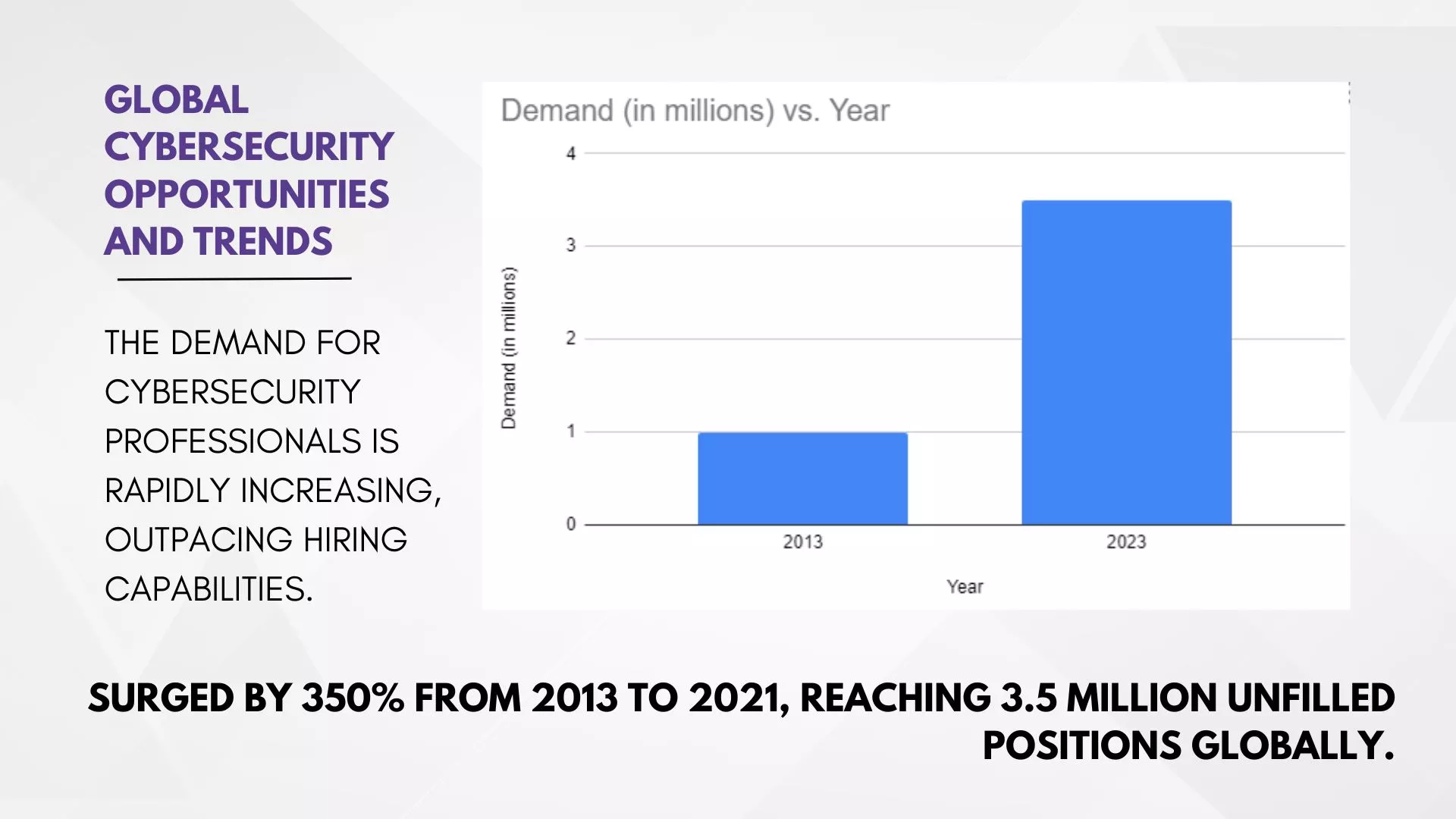Online Computer Courses for Beginners are the perfect gateway into the digital world, especially if you’re new to using computers. At Transfotech Academy, we’ve created the Online Basic Computing Course to make this journey. As easy, enjoyable, and empowering as possible. Designed for complete beginners, this course covers everything from computer basics to managing files and using the internet confidently. With supportive instructors and interactive lessons, Transfotech Academy ensures that learning computers is accessible and effective for everyone.
Visit us at www.transfotechacademy.com to learn more and enroll today.
Course Outline For Basic Computing for Beginners
Our Introduction to Basic Computing Course is perfect for anyone who has little to no experience with computers. Whether you’re a complete beginner or looking to sharpen your skills, this course provides essential knowledge that builds a strong digital foundation. Each topic is broken down into easy-to-follow lessons, with real-life applications and hands-on activities. Even if you’ve used a computer before, this course will help you learn techniques and tips that make daily tasks easier and more efficient.
ENROLLMENT ON GOING BASIC COMPUTING COURSE
1. Introduction to Computers: Building Digital Literacy
- Why Are We Here? – Understand the importance of learning digital skills in a tech-driven world.
- What is a Computer? – Learn the essential functions and components of a computer.
- Why Do We Use Computers? – Explore how computers improve work, communication, and daily tasks.
2. Getting Started: Exploring the Parts of a Computer
- A Look Inside – Discover what’s inside your computer and how it all works together.
- Key Terminology – Familiarize yourself with basic computer terms.
- Types of Computers – Compare desktops, laptops, tablets, and smartphones.
- Parts of a Computer – Get to know the CPU, keyboard, monitor, and mouse.
- Keyboard and Mouse Skills – Practice typing and navigating with ease.
3. Windows 10 Operating System: Navigating with Confidence
- Desktop Features – Learn about icons, pointers, taskbars, and essential shortcuts.
- Personalizing Your Desktop – Customize your background, date, time, and shortcuts.
- Taskbar Navigation – Navigate Windows efficiently with taskbar tips and tricks.
4. Windows Explorer: Managing Files and Folders
- Navigating Windows – Explore the address bar, toolbar, and navigation features.
- Using Libraries – Organize your files, pictures, and downloads for easy access.
- Window Management – Learn to resize, snap, and manage windows for a productive workspace.
5. Files and Programs: Mastering File Management
- Opening and Saving Files – Simple steps for effective file management.
- Running Programs – Learn how to start, close, and troubleshoot programs.
- Using Help Features – Discover Windows support tools to find solutions.
6. Creating and Managing Folders: Staying Organized
- Organizing Files – Create, rename, and delete folders to keep everything tidy.
- Moving Files and Folders – Master drag-and-drop techniques for better organization.
- File Management Tips – Access documents quickly and easily.
7. Peripheral Devices: Connecting Your Computer to the World
- Introduction to Peripheral Devices – Understand devices like printers, keyboards, and USB drives.
- Managing Ports and Plugins – Learn which ports and plugins connect each device.
8. Networks and Internet Basics: Connecting Online
- What is a Network? – Understand the basics of networks and the internet.
- Introduction to Servers – Discover how servers store and share information.
- Benefits of Networks – Explore the role of networks in connecting people and sharing data.
Why Choose the Introduction to Basic Computing Course at Transfotech Academy?
Our Introduction to Basic Computing Course is crafted for beginners who want to become comfortable. And capable in using computers. Whether you’re managing files, using social media, or preparing for advanced learning, this course is your stepping stone into the digital world.
- Hands-On Learning: Each lesson includes interactive exercises, ensuring you not only learn but apply each concept in real-time.
- Supportive Community: Gain access to expert instructors and a friendly peer network that encourages growth and support.
- Flexible Learning Options: Available online so you can learn at your own pace, anywhere and anytime.
FAQs – Computer Courses for Beginners at Transfotech Academy
What is the Basic Computing Course at Transfotech Academy?
The Basic Computing Course at Transfotech Academy is a beginner-friendly program that covers fundamental computer skills. From understanding hardware to managing files and navigating Windows, this course helps you build confidence in using computers.
Who should take this course?
This course is ideal for anyone who feels intimidated by technology or lacks basic computer skills. It’s also great for those who want to improve their digital literacy in a supportive learning environment.
Do I need any prior experience?
No prior experience is necessary. This course is structured to be accessible for everyone, regardless of their background or skill level.
What will I be able to do after completing the course?
Upon completing the course, you’ll be able to confidently use a computer, navigate Windows, manage files, and connect to the internet. You’ll gain skills that allow you to handle everyday tasks and set a foundation for further learning.
How long is the course?
The course can be completed in a few weeks, depending on your learning pace. With online access, you can work through the material at a speed that suits you.
Is there certification after the course?
Yes, upon successful completion, you’ll receive a certificate from Transfotech Academy, acknowledging your new computer skills.
Can I take this course online?
Absolutely! The course is available entirely online, allowing you to learn from the comfort of your home.
Why choose Transfotech Academy for beginner computer courses?
Transfotech Academy is a trusted name in IT education, offering academic-quality courses. That are both practical and approachable. Founded in 2012 by Sheikh Galib Rahman , we’re committed to making technology accessible to everyone. With affiliations with Queens College, CUNY and recognition as the #1 Academy for QA Testing, we provide a learning experience like no other.
For anyone eager to start their digital journey, Transfotech Academy is your trusted partner in learning. From Basic Computing to specialized fields like Cyber Security and Data Analytics, Python Automation, Business Analyst, our courses provide you with the skills and confidence to excel in today’s digital world.
Visit us today at www.transfotechacademy.com to learn more about the course and enroll now!