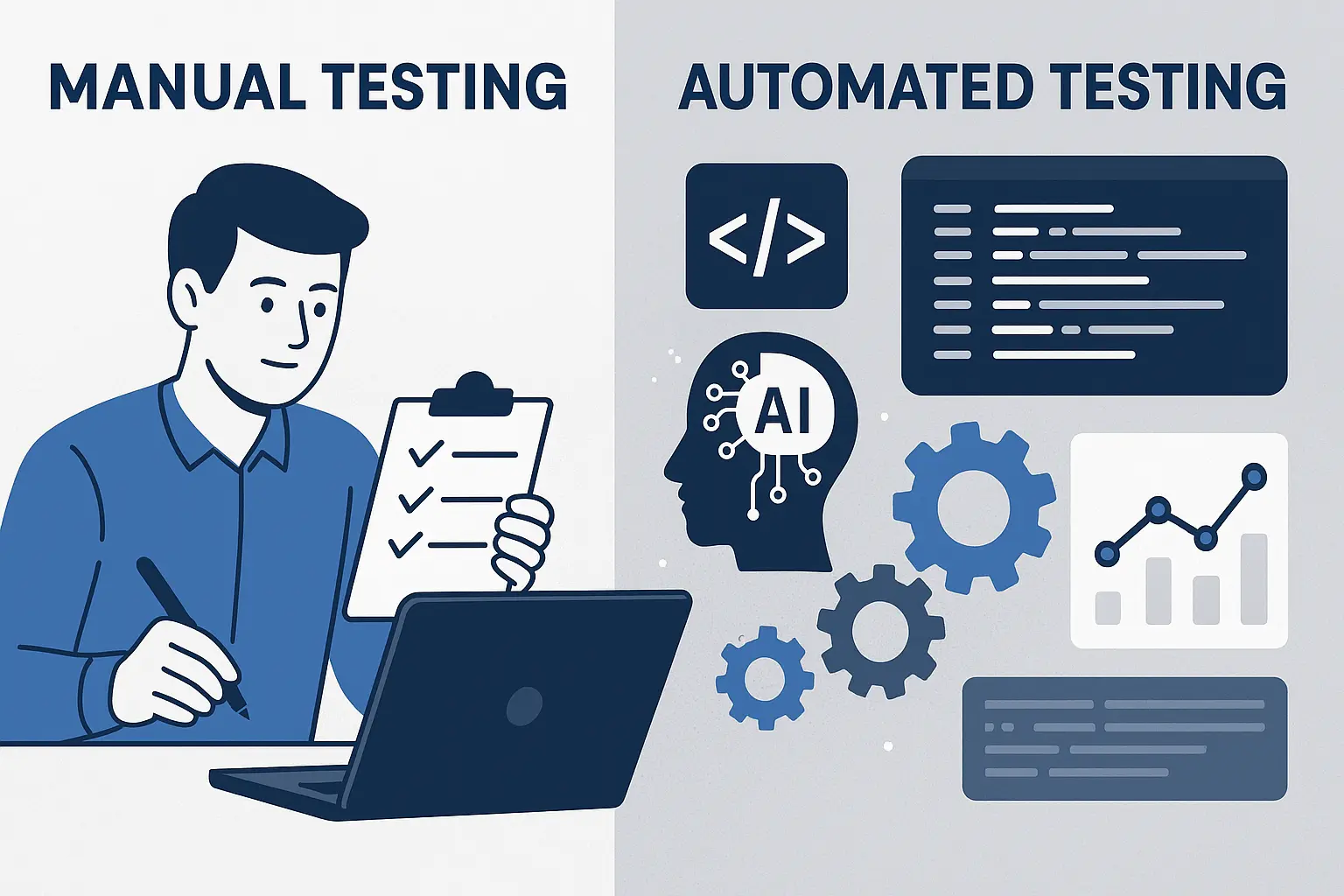In today’s fast-moving digital world where businesses are building software, the test is more than a gate check; you should think of it as a strategic priority that directly impacts product quality, customer satisfaction and time to market. With businesses requiring faster and frictionless user experience rollouts, QA teams today feel intense pressure to detect bugs earlier in the development process, shorten test cycles and maintain test coverage — all without compromising on coverage.
And that’s where deciding between manual & automated testing becomes mission-critical.
Testing services that require a human touch—such as exploratory testing, usability testing, prototype evaluation, and interface feedback—are performed manually. It allows testers to think and behave like users and to observe UX issues and subtle variations that tools don’t look for.
At the other end of the scale, automated testing has been a game changer for repetitive, high-quantity tests. Whether they’re regression, performance or load tests, automation allows QA teams to run scores, perhaps hundreds or even thousands of test cases at the same time, much faster, consistently, and meticulously tracked than any combination of humans could ever imagine themselves.
But as we move forward in 2025, it’s not so much about choosing one over the other but about trying to figure out how to use both to our mutual benefit.
In this definitive guide, we’re going to break down the pros, cons, use cases and trends of doing both types of testing. Whether you are in charge of a huge enterprise-level QA testing team or just beginning with your QA efforts, you will find a suitable level of quality assurance strategy for your project’s complexity, amount of time and budget you have.
What is Manual Testing?
Manual testing is performing the test case execution manually without any tool or script. In this strategy, the features and experience of the application are explored by the QA engineer, similar to the end user.
This involves the testing of all functionalities and features of software applications and user interface testing if the software interfaces with the user, including but not limited to those enumerated above, based on test cases or test scenarios. Testers manually read the script, apply their brain imagination, and try to catch the loopholes that hard-coded automation scripts may not be able to catch.
This is especially useful in the early stages of development when the software is still a work in progress. It’s also very handy for trying out new Features, special User scenarios, and UIs, which are based on visual consistency and human judgment.
If one could relate it to real life, it would be Test-driving a new car. You’re not just observing whether it moves when you press on the pedal — you’re feeling how it grips the turns, how easy the dashboard controls are to use, whether the seats are comfortable, and how well it works in the real world. It’s this kind of revelation that the automated simulation would never replicate.
The most common activities that can be included in manual testing are included below:
- Creating, preparing, and maintaining test cases based on requirements
- Conducting exploratory testing to uncover elusive bugs
- Documenting bugs clearly using standardized reporting methods
- Performing usability testing from the perspective of a real user
Problems, which are visually qualitative/layout-related issues, may be dismissed by the automatic devices.
Manual testing provides an agile, human touch that we cannot dismiss to ensure that the software, not just functional, is user-stimulating.
When Would Manual Testing Really Work The Best?
Manual testing really excels when you’re looking for that human judgment:
Exploratory testing: Your mind is a blank.
Usability testing: To find out how easy and accessible your software is to use.
UI/UX witness: “Visual alignment, consistent layout, spacing of buttons etc.”
Spur of the Moment testing: Downtown testing where you won’t already have a test script.
Benefits of Manual Testing
Flexibility: The test can be easily modified by surprise reactions.
Cost-effective for ephemeral projects: Don’t purchase automation tools.
User-centric: For validation of real user workflows and edge cases.
Fast feedback: It’s really useful, particularly when you are starting out or pushing out minor updates.
Challenges of Manual Testing
Manual intervention is required: Each and every test case is expected to be manually executed.
Scalability: Can’t be used for heroic system verification.
Indeterminate: Likely to be a program made by humans.
No test reusability: You’ll have to write each new test from scratch.
What is Automated Testing?
Automated testing: It contains scripts and tools with which the tests can be run without human intervention. It’s
to programming your coffee maker to begin brewing at 7 a.m. every morning — you can rely on its efficiency to get the task going while you’re asleep.
Functional tests, non-functional tests and integration tests are just some of the types of tests that are automated on the likes of Selenium, JUnit, TestRail, Leap Work or the sort.
When to Use Automated Testing
Regression testing: It guarantees that we do not break anything that already works with the latest code changes.
Performance testing: Load, stress and spike testing in various conditions.
Test cycles over and over: Any regular cycle will save your hours in auto-runs.
Parameterization testing: running the script with a number of different sets of data.
Key Benefits of Automation
Speed: Tests are executed in minutes, not hours.
Reusability: Write once, run anywhere—across multiple environments.
Scalability: Capable of handling hundreds of test cases for enterprise applications.
Accuracy: Eliminates the risk of human error through consistent execution.
Cons of Automated Testing
Expensive to get going: Automation tools and writing scripts are expensive.
Fragile: A script can be easily broken by a small UI update.
Constrained by its exploratory tests: is Unable to replicate Human Intuition.
Requires technical skills: Testers have to script or use low-code platforms.
Manual Testing vs Automated Testing: Side-by-Side Comparison
| Parameter | Manual Testing | Automated Testing |
| Execution | Performed by QA engineers | Tool/script-based |
| Speed | Slower | Faster |
| Flexibility | High (great for ad-hoc scenarios) | Low (script-dependent) |
| Accuracy | Human errors possible | High consistency |
| Initial Cost | Low | High |
| Long-term ROI | Lower | Higher |
| Reusability | None | High |
| Exploratory Testing | Excellent | Limited |
| Scalability | Poor | Excellent |
| Test Maintenance | Low | High |
| Programming Required | Not necessary | Required (unless using no-code tools) |
Where Manual Testing Shines
- Short-term MVPs
- Design-heavy websites and other visual apps
- Proceed to Exploratory & Usability Testing
- Verification of the alert level is not machine-checkable in compliance testing.
When Automation Dominates
- Catch-and-Kill Regression & Benchmark Test
- Enterprise web applications
- Unprocessed data in dynamic online stores
- CI/CD pipelines
Choosing the Right Testing Strategy for Your Project
Factors to Consider
Timeline: Tight deadlines? Automate.
Budget: Low funds? Stick to manuals initially.
Project size: Big targeting:avi apps = automation to be > better.
Type of Test: For UI/UX = manual. For regression = automation.
Team expertise: Skilled devs? Automation is viable.
Hybrid Testing Models
For what’s one when you can have both?
Hybrid — the best of both worlds A mix that allows companies to work with flexibility and effectiveness when it comes to manual testing and UX testing, but with efficiency in what corresponds in automation, which is regression, load and other tests.
Trends in QA Testing for 2025
AI-Powered Testing Tools
Today, test cases, bugs and failure points are the products of AI-powered tools. And they are game changers for how QA teams operate—limiting less, enabling more.
No-Code Automation Platforms That Empower Action
You don’t need to be a coder to construct automation flows in a visual environment, like Leapwork, Testim and Katalon Studio, to name just a few, which is a major win for cross-functional teams.
Some Dos and Don’ts of this transition from Manual to Automated Testing
- Audit current test cases
- Select the right automation tool (use the right tool for the job)
- Start small with regression or smoke tests
- Onboard automation experts or educate your QA team
- Track ROI regularly
Best Manual and Automation Testing Tools in 2025
- Manual Testing
- TestRail
- Zephyr
- PractiTest
- Automated Testing
- Selenium
- Cypress
- Playwright
- Leapwork (No-code)
- Testim.io (AI-powered)
- Katalon Studio (Low-code)
Industry-Specific Insights
Healthcare
Compliance/mock requirements, certification, and data privacy (HIPAA, for example) necessitate manual regressions, which test user interfaces.
The EHR-based regression and integration testing is automated.
Finance
And you can’t argue with speed and reliability. Automation rules the roost in both transaction validation and performance testing.
Mobile Banking Apps: User flows via the UX checks are audited via Manual testing.
E-Commerce
Checkout is quick through automated API integration and search.
Manual testers are testing visuals, seasons, and campaigns.
EdTech
But manual testing still comes in handy, especially when working on interactive content, quizzes, or anything game-like.
Automation: we have automation for sign-up / sign-in, scalability testing and LMS integrations.
Real-World Case Studies
Case 1: From Manual to Automated Testing (Relocator in Gaming)
One fintech startup shifted from 100% manual QA to Selenium and TestRail (hybrid model). In the case study, in 4 months’ time, the regression test time, which could take up to 18 hours to execute, is reduced to 2 hours for each cycle. They experienced a decrease in production bugs reported as well as release cycles that were 30% faster.
Case 2: E-commerce application where hybrid QA is applicable Background: The Client is running an online marketplace (E-commerce) through an e-commerce platform and would like to provide a seamless shopping experience so that the customers can shop hassle-free through an error-free back end.
The medium-sized fashion retailer Leven Leapwork introduced automated regression but kept a skinned-down team manually working on UI/UX. They now launched faster campaigns and reduced QA costs by 40% by reaching 95% test coverage.
Conclusion
By 2025, manual versus automated testing is not a competition—instead, it’s dual weapons in a QA engineer’s arsenal. Manual testing has human discernment, while the automation provides speed, scalability, and precision. But the smartest teams don’t stand for an either/or proposition—they combine both methods to form a sturdy, adaptable, and forward-thinking testing program.
FAQs
1.Would manual testing even live in 2025?
Absolutely. For exploratory testing, UX testing, or similar judgments, manual testing is needed.
2.Is it possible to perform automation testing without coding?
Yup, indeed, there are no code “no code” or “low code” solutions for non-technical testers out there, solutions like Leapwork and Testim.
3.What is the best type of testing for agile projects?
Manual Exploratory Testing and Automated Regression Tests are shown to be the best combination in an Agile environment.
4.What test should I automate first?
Start with repetitive, high-volume tests like login validation, checkout steps, and API responses.
5.Do we make sure that the automated tests never fail?
They are reliable but not invincible. They can break due to UI changes or when not scripted well. Human supervision is still a must.